The Global eSIM
Stay connected like you're at home—instant setup, flexible data, and global coverage in 200+ countries.
Coverage
+190 countries
Satellite
Direct-to-phone
Savings
Up to 90%

Available on iOS & Android
Popular Destinations
Get connected instantly in these top travel destinations
Regional Plans
Pick a region, then choose the plan duration/data you need.
How Airvoy eSIM Works
Get connected in three simple steps

Choose Your Destination
Browse 200+ destinations with transparent pricing. No hidden fees, no surprises—just the perfect plan for your adventure.
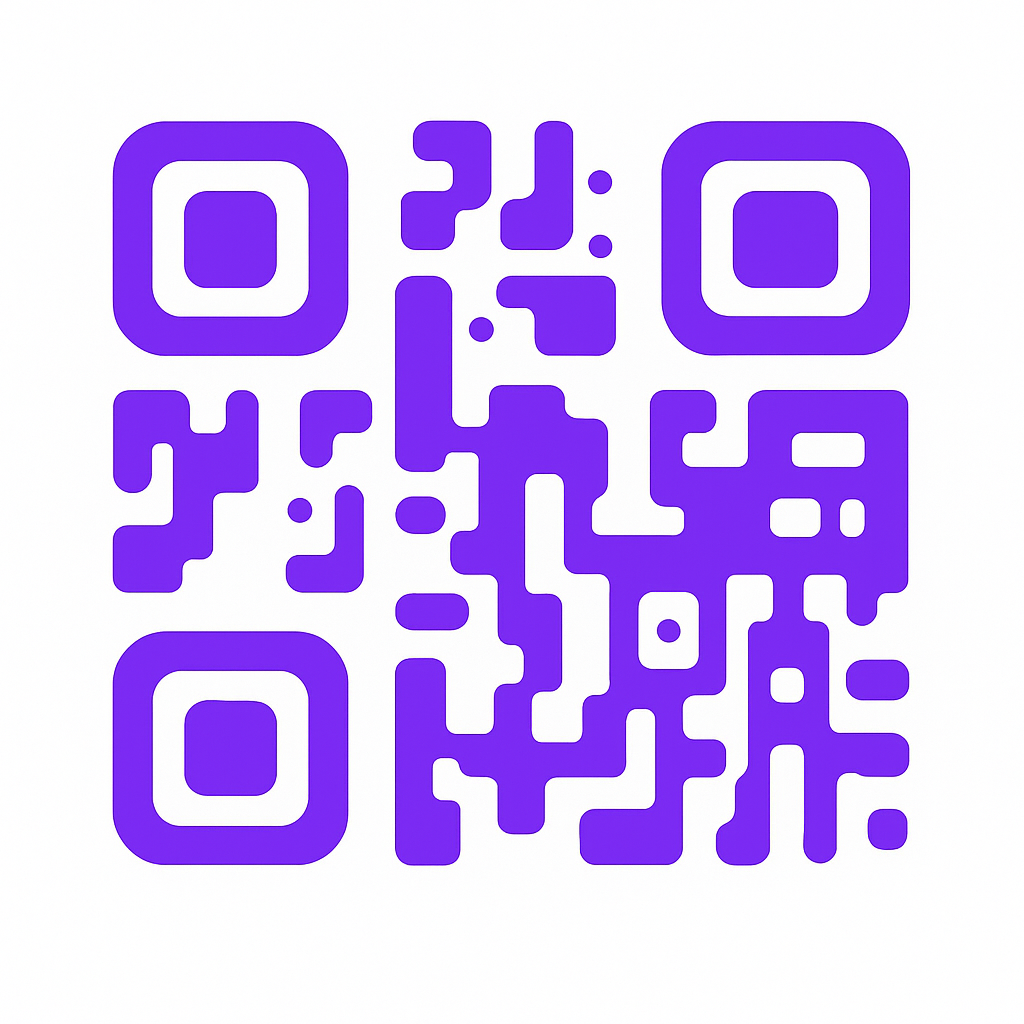
Install in Seconds
Get your eSIM instantly via email. One quick QR code scan and you're ready to go—no store visits or physical SIM swapping.

Connect Automatically
Land and connect instantly. Your eSIM activates automatically when you arrive—skip the airport WiFi hunt forever.
Why Airvoy?
Stay connected wherever you go
Find a plan for you
Flexible data plans that work for your budget. From a weekly 1 GB plan to 100 GB of data that lasts half a year — find them all in one app.
Easy to use
Just download Airvoy, install the eSIM, and get a data plan — it will activate automatically the moment you reach your destination.
Avoid roaming costs
Sneaky roaming fees are a thing of the past. Know how much your internet connection will cost before you leave for your trip!
One eSIM for all your trips
Add new destinations to your existing Airvoy eSIM — no need to install new eSIMs every time. Simply top up and connect!
Never run out of data
Don't risk running out of data at the worst possible moment — we'll notify you when you've used up 80% of your plan.
+200 countries
Stay online in over 200 countries and territories worldwide.
videos.support
Watch & get connected fast
Two quick walkthroughs—one for iPhone, one for Samsung.
eSIM setup & activation — iPhone
Step-by-step guide to install and activate your Airvoy eSIM on iPhone. Scan, install, and you're online in minutes.
eSIM setup & activation — Samsung
Learn how to add your Airvoy eSIM on Samsung Galaxy devices. A quick, clear walkthrough from install to first connection.